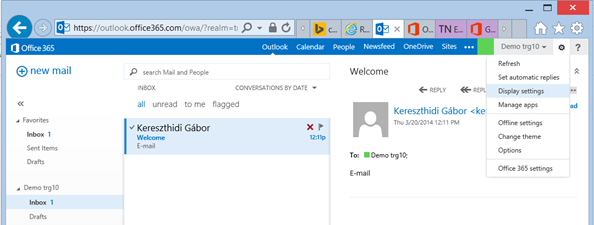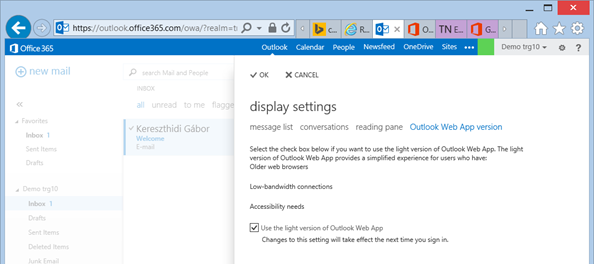How to switch between the light and the full version
- Click the
 icon (Settings) in the roll down menu select Display settings as it shown below.
icon (Settings) in the roll down menu select Display settings as it shown below. - Click Outlook Web App version on the right and check Use the light version of Outlook Web App
- Click OK, sign out and then sign in again. If you want to use again the full version, start over the process and uncheck Use the light version of Outlook Web App.