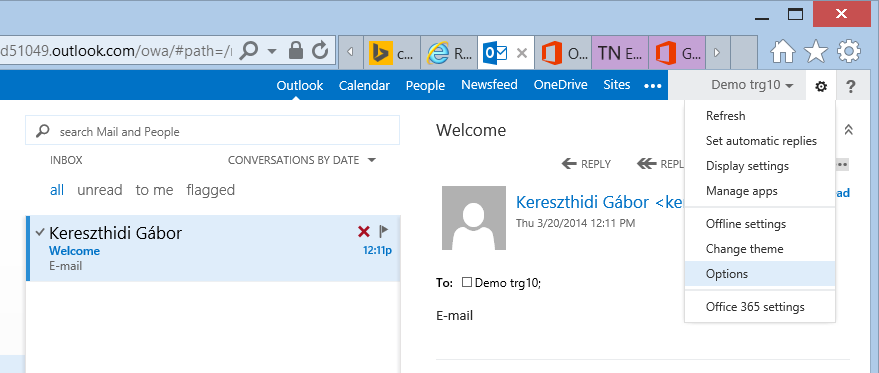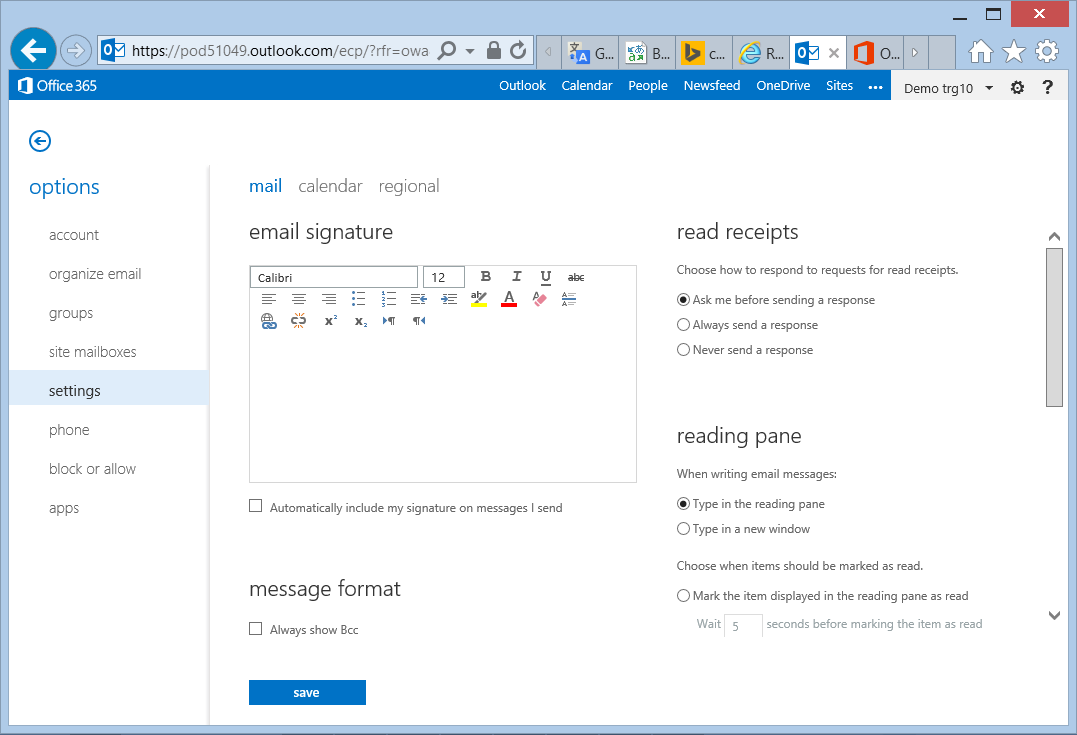How to create a personal signature?
- Click the
 icon (Settings) in the roll down menu select Options as it shown below.
icon (Settings) in the roll down menu select Options as it shown below. - Choose settings in the left menu. You can immediately edit your signature. If you want your signature automatically included in any messages you send, check it. When you finished editing your signature press Save and continue working.