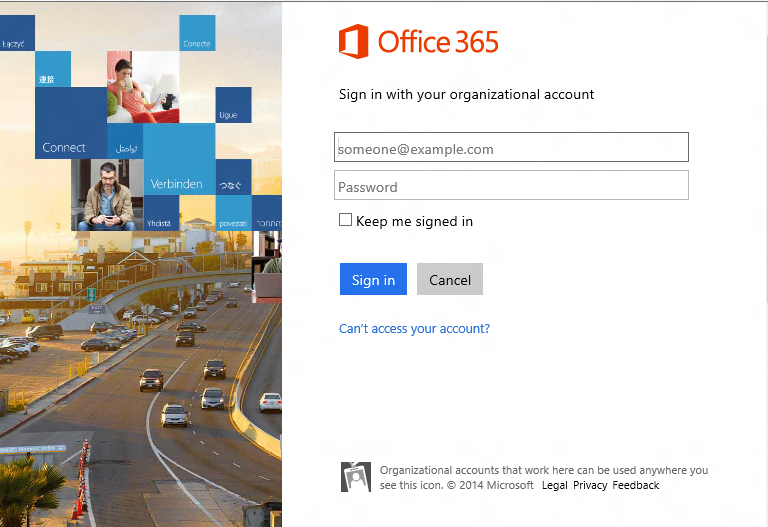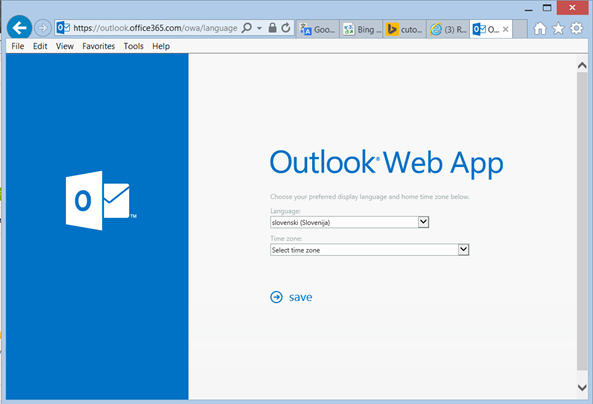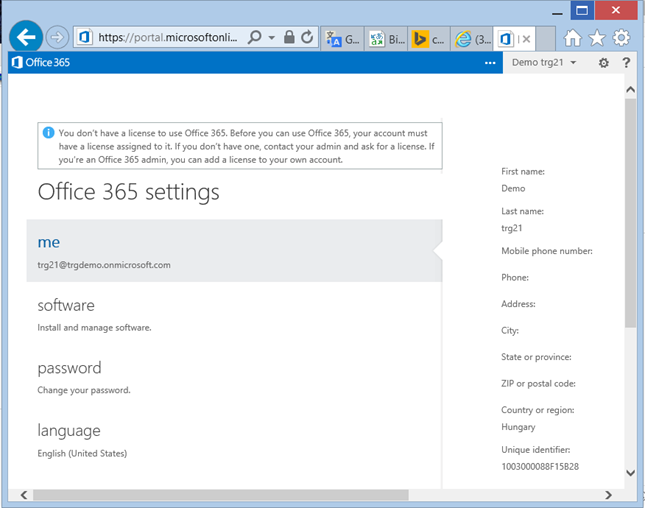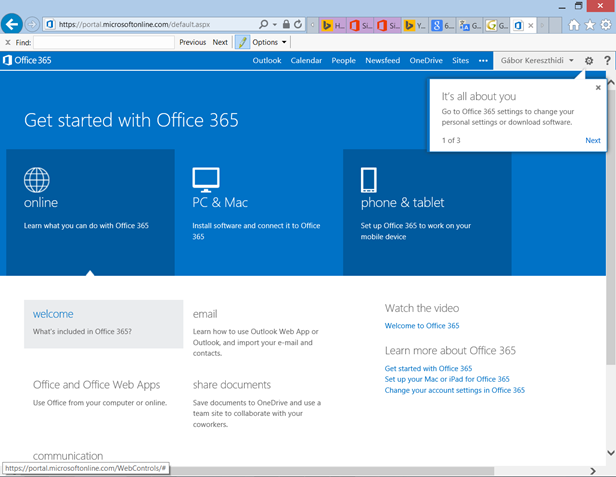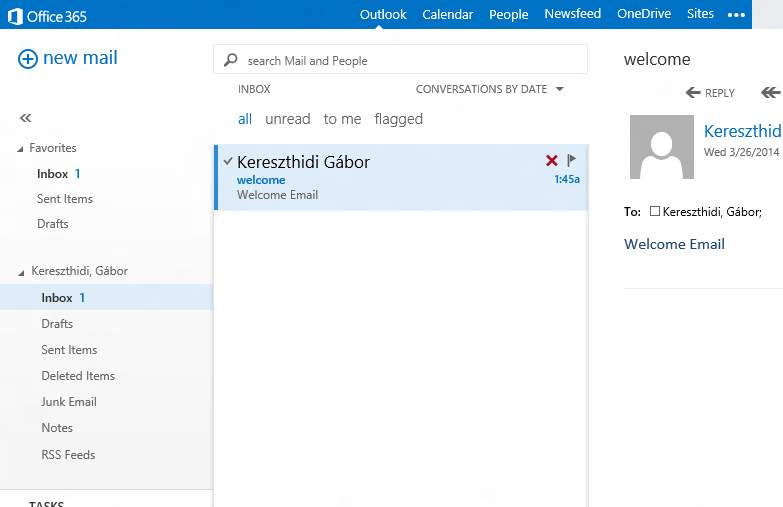How can I login with my browser?
- Open your web browser (e.g. Internet Explorer)
- Type http://mail.trigo-group.com in the address bar then press ENTER.
- The following window shows up.
- Enter your email account and your password.
- Click Login.
- When you log in for the first time, you may have to choose your preferred language and your time zone.
- Note: Sometimes an other screen appears, you can see below. This means you don’t have a license to use Office 365, contact your admin and ask for a license. If you’re an Office 365 admin, you can add a license to your own account.
- Click Save. The Welcome Screen appears.
- Click Outlook on the top of the screen. Your mail box will appear on the screen.